User Management
Creating a User
From the menu select Users and then Create User:
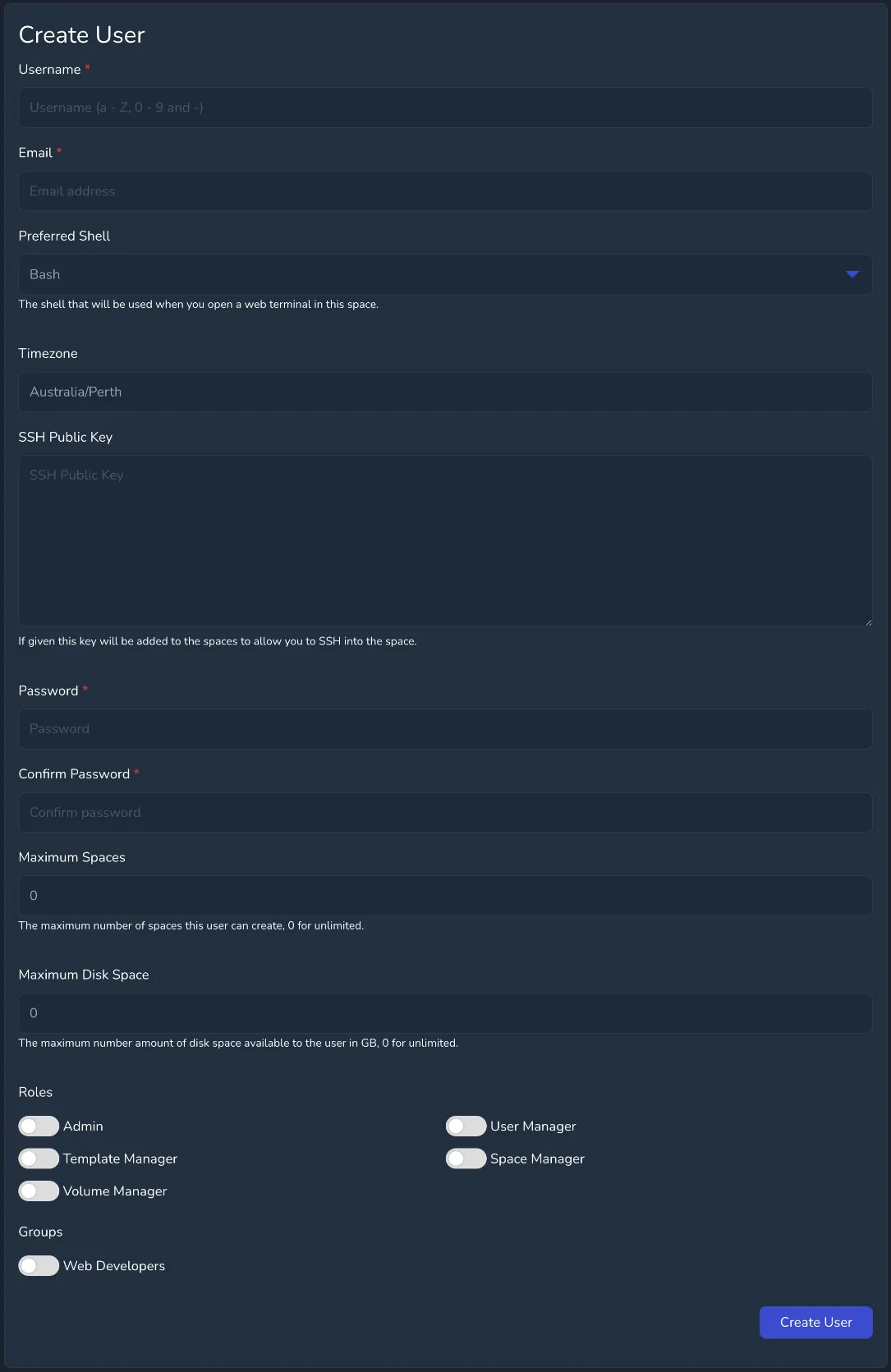
The Preferred Shell is used when the user opens a web based terminal into the space, the system will attempt to open the selected shell and if not found will look for another available shell. This can be changed per space when creating a space.
When connecting to a space via SSH and the client, the SSH Public Key if set will be passed to the space to allow password less logins. The user should set the SSH Public Key themselves by clicking their username in the top right.
Timezone is used within the spaces to set their timezones, clicking or typing in the field will generate a searchable list of available timezones.
Maximum Spaces is the maximum number of spaces that the user can create, when set to 0 there’s no limit applied.
Maximum Disk Space is the maximum disk space the user can use in GB, when set to 0 there’s no limit applied. Volumes created outside the space Template are not included in the space used by the user.
Roles is the optional list of roles to assign a user, if no roles are assigned then the user will only have the ability to start spaces and interact with their spaces.
Groups defines the list of groups that a user will belong to, only templates that have no groups assigned or have groups overlapping those of the user will be available when creating a new space.
Deleting a User
Select the menu next to the user to delete, click Delete and confirm the action.
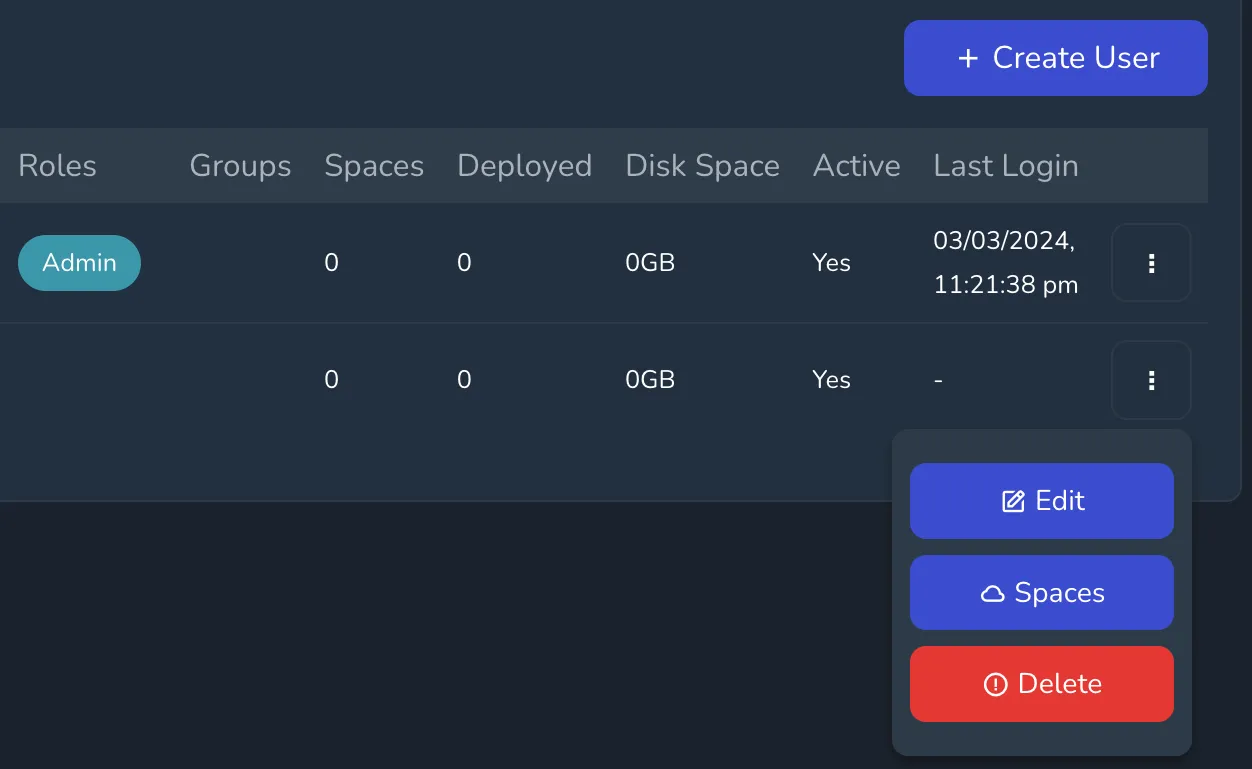
Editing a User
Editing the user is similar to creating a new user, however it the password fields are left blank then the password for the user is left unchanged.