Initial User Setup
Once the server has been deployed point the browser at the URL defined in the configuration file, the following form will be presented:
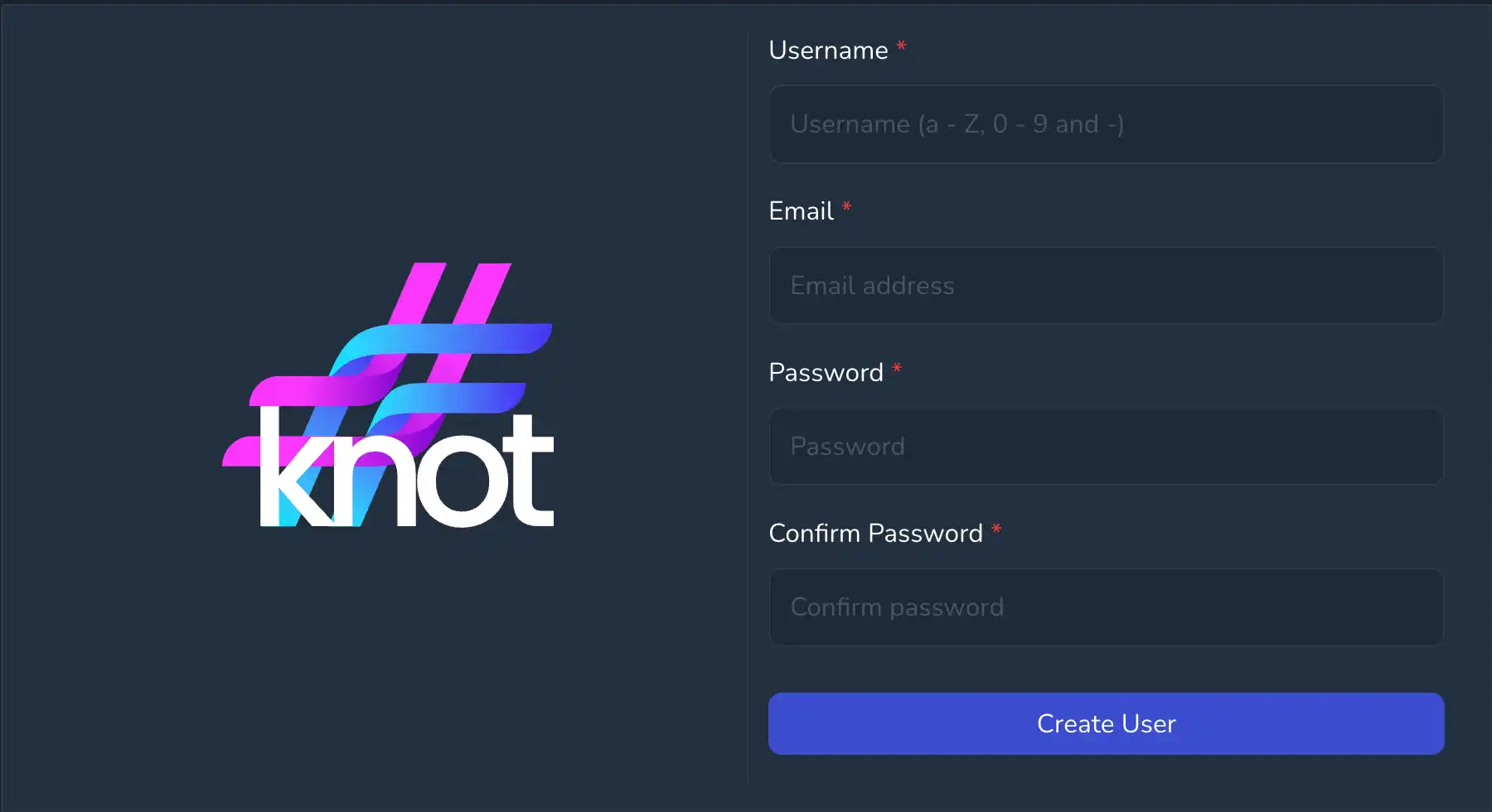
Once the form has been completed a new user will be created within the database and installation will be completed. Once this has happened the login screen will be presented.
After logging into the system clicking the username in the top right will show the user profile, the profile should be checked and adjusted as required.