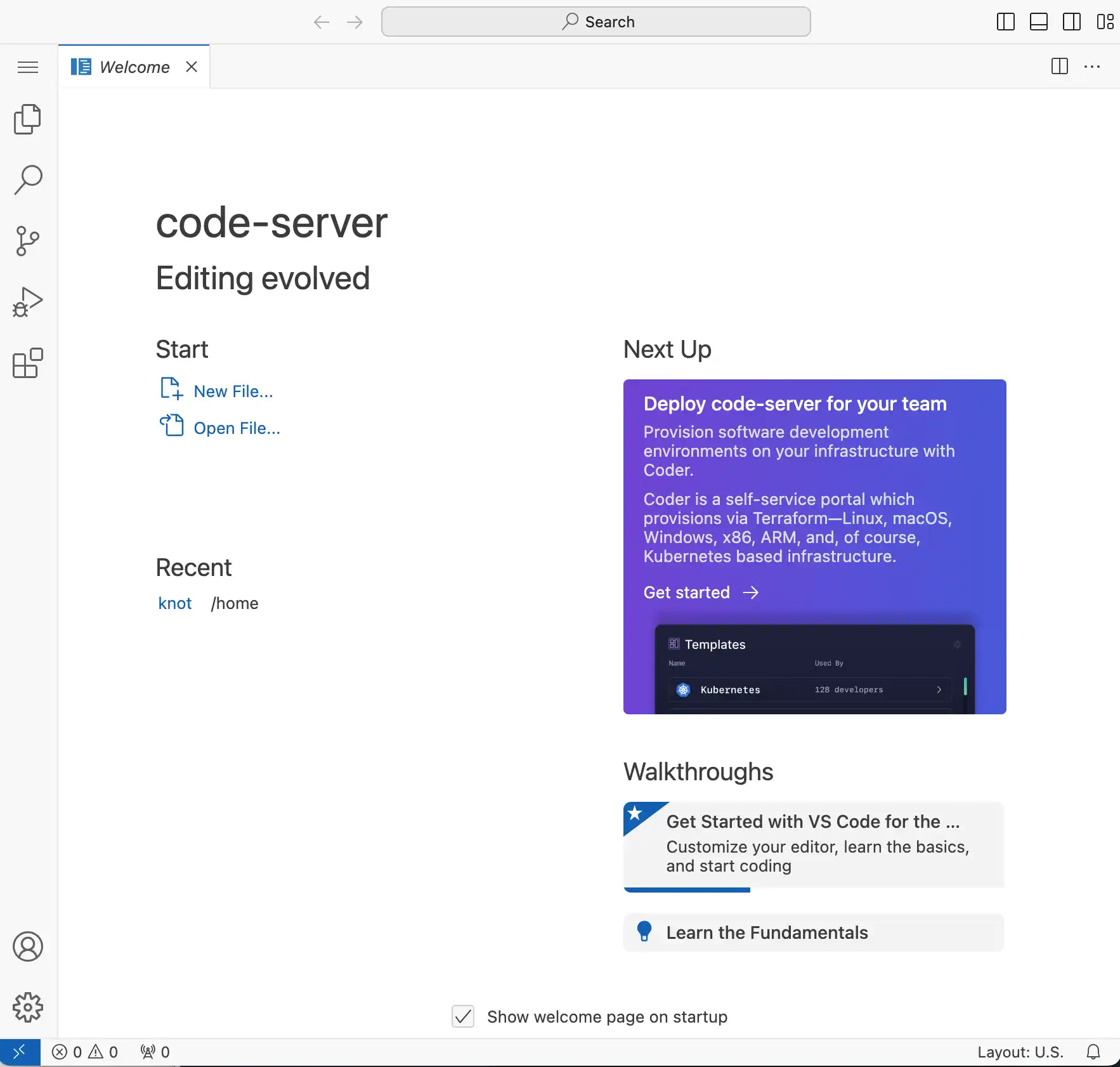Visual Studio Code
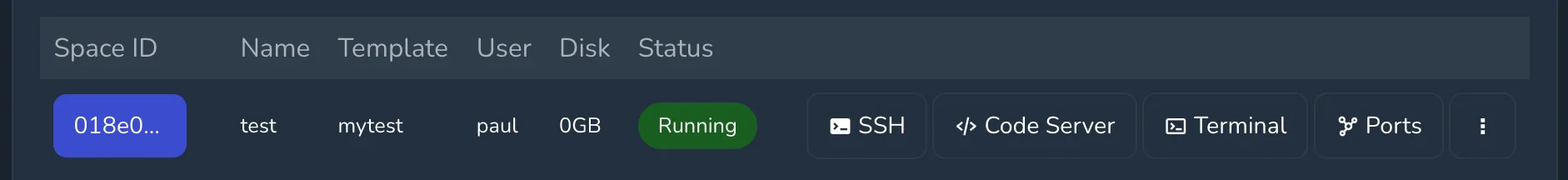
To start the web based Visual Studio Code click the Code Server icon next to the running space, if this icon isn’t available then the agent isn’t detecting code-server running within the container. When the icon is clicked a new window is opened the the code-server.
Initially code-server is started without any configuration or plugins, however these can all be added as they would be in the desktop version. For more information on code-server please see the code-server project page.
Assuming the template uses a volume for /home/ then changes to code-server are persistent across restarts.