Port Forwarding
Port forwarding requires the knot client be installed on the local computer as it will forward a local port to the port within the remote container.
Clicking the Ports icon next to a running space will show the list of ports that are exposed for forwarding, they are shown as outlined numbers.
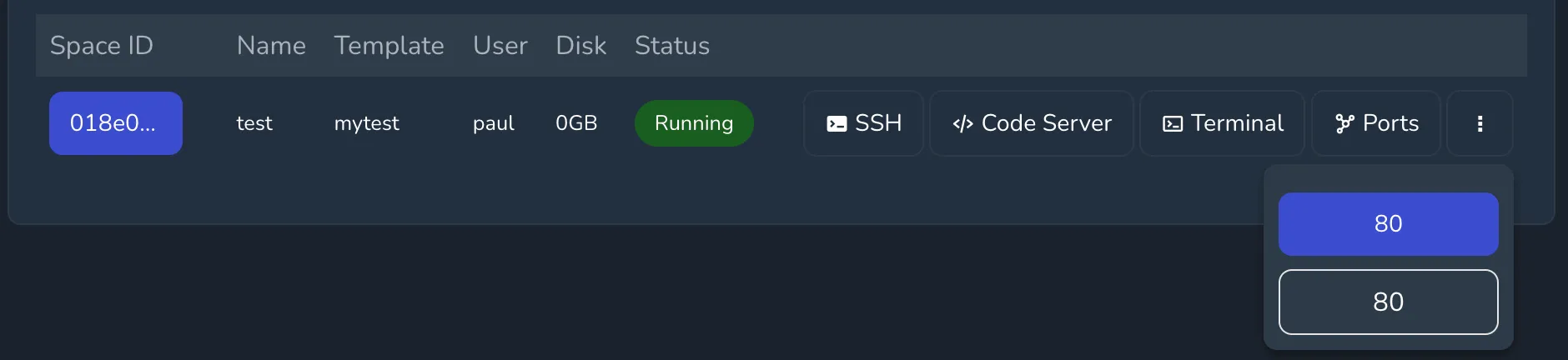
This example expects to follow on from the Web Server example where caddy was installed and started on port 80.
On the client machine connect to the knot server, replacing the URL with the address of the real server, first open a terminal and run:
knot connect https://knot.example.comWhen the command runs it prompts for the username and password to connect with, the generated acess key is stored in ~/.knot.yml.
Next forward port 9010 on the local host to port 80 on the space called mytest by running the command:
knot forward port 127.0.0.1:9010 mytest 80Point a web browser to http://127.0.0.1:9010 if everything works correctly the caddy welcome page will open in the browser.