Web Server
Using a space created from the mytest template the first step is to install a web server, for this example caddy will be used.
Open a web terminal and follow the instructions at https://caddyserver.com/docs/install#debian-ubuntu-raspbian
sudo apt update -y
sudo apt install -y debian-keyring debian-archive-keyring apt-transport-https curl
curl -1sLf 'https://dl.cloudsmith.io/public/caddy/stable/gpg.key' | sudo gpg --dearmor -o /usr/share/keyrings/caddy-stable-archive-keyring.gpg
curl -1sLf 'https://dl.cloudsmith.io/public/caddy/stable/debian.deb.txt' | sudo tee /etc/apt/sources.list.d/caddy-stable.list
sudo apt update -y
sudo apt install caddyStart caddy with the defaults:
sudo caddy start --config /etc/caddy/CaddyfileClick the Ports icon next to the running space and click the port 80 on the solid background, this is the port that is exposed via the web interface of knot.
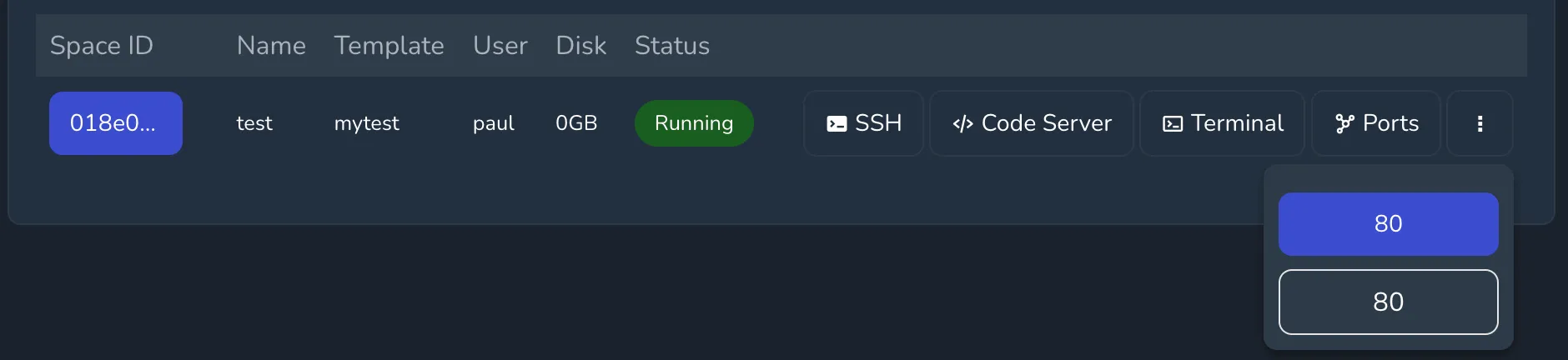
Once clicked a new tab or windows will be opened showing the default welcome page for caddy.
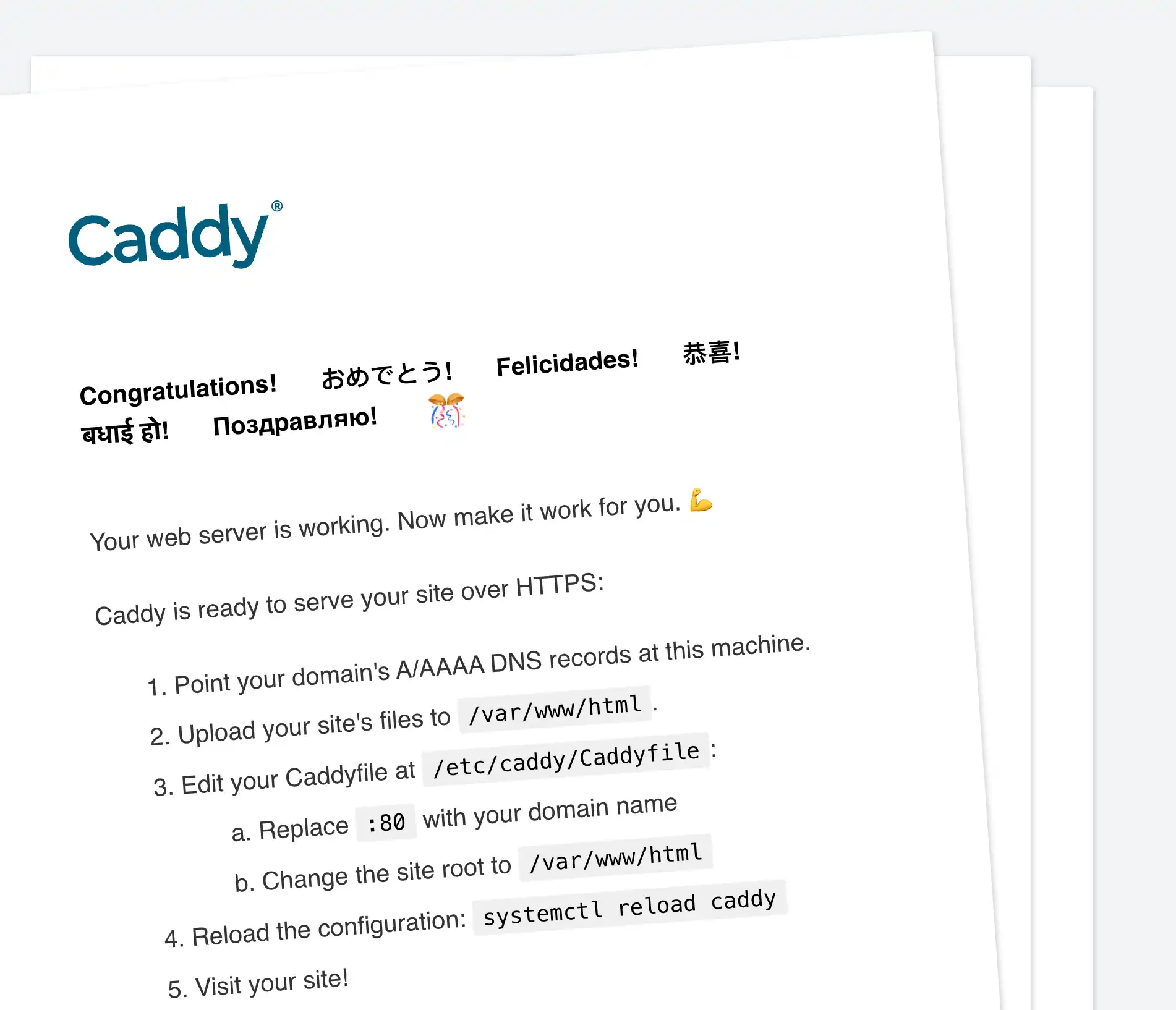
Depending on the template caddy or another web server may already be present or require specific steps to launch the web server.
⚠️
Ports exposed via the web interface do not require authentication to access them.